
1.If you have installed mobile security APP such as Mobile Manager or Mobile Safe Assistant, this kind of APPs may have prohibited some permissions of eWeLink. Sometimes the system will even prompt security warning, thus it leads to a failed search. To solve it, please access to this kind of App, make eWeLink as your trusted App, then go to permission settings, set all eWeLink permissions to Allowed.
2.Your model is too far away from the router, take it closer and retry.
3.Check if the device has auto-exited pairing mode in the pairing process.
4.Try to pair with another WiFi network.
5.Try to pair with another phone.
6.Please check if you have enabled “Wireless network internal isolation”. Enabling it will cause the App can’t access the device and failed to search the device. Please disable it.
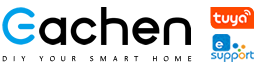
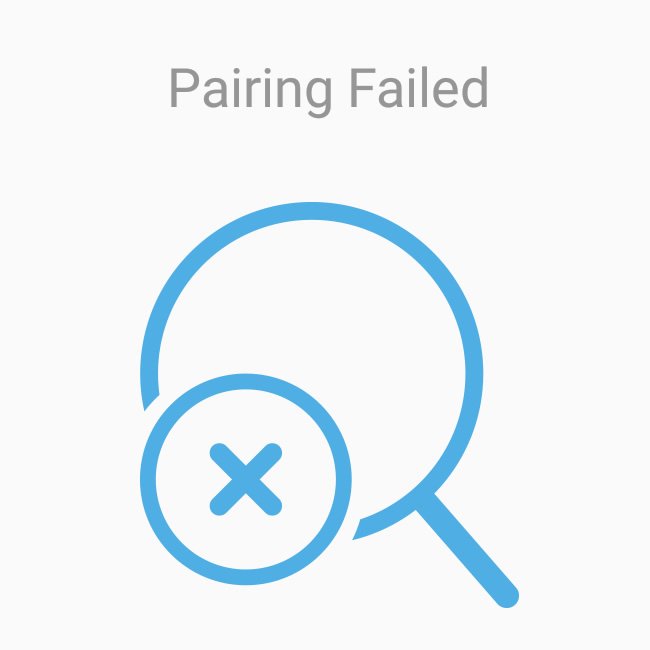
How do i change the wifi network?
You need to re-add the device just like the first time.